Table of Contents
Introduction
In the ever-evolving digital landscape, technical SEO remains one of the most crucial aspects of maintaining a high-performing website. It involves optimizing the technical elements of a website to ensure that search engines can crawl, index, and rank the site effectively. A proper technical SEO audit is necessary to ensure your website is performing optimally and ready to compete for top search engine rankings.
This step-by-step guide will walk you through how to conduct a technical SEO audit like a professional, covering everything from crawlability to page speed, mobile-friendliness, indexing issues, and much more. Ready to boost your website’s SEO? Let’s dive in.

Why Conduct a Technical SEO Audit?
A technical SEO audit is not a one-time task—it’s an essential and ongoing process that helps identify and fix issues that may affect your website’s search engine visibility and performance. A website that’s technically sound offers the following benefits:
- Improved Rankings: A website that is easy for search engines to crawl and index will perform better in search engine results.
- Better User Experience (UX): Optimizing your website’s performance, speed, and mobile responsiveness improves the user experience, leading to more conversions.
- Reduced Bounce Rate: Fixing technical issues like slow load times, broken links, or poor mobile optimization leads to reduced bounce rates.
- Increased Organic Traffic: A well-optimized site will drive more organic traffic as it meets both technical SEO standards and the needs of your audience.
Step-by-Step Process for Conducting a Comprehensive Technical SEO Audit
✅ The first step to conducting a technical SEO audit is understanding how search engines see your website. Crawling your site gives you an insight into potential issues such as broken links, redirect loops, and pages with errors.
Tools to Use:
- Screaming Frog SEO Spider: One of the best tools for technical SEO audit services. It crawls your website and identifies issues like missing meta tags, broken links, and poor internal linking.
- Google Search Console: Offers valuable information regarding crawl errors, index status, and issues with your sitemap.
Key Areas to Check:
- Crawl Depth: Ensure important pages are easily accessible, ideally within 3 clicks from your homepage.
- Broken Links: Identify and fix any 404 errors. Redirecting or removing broken links is essential to maintain a seamless user experience.
- Redirect Chains: Avoid multiple redirects (e.g., A → B → C), as they slow down page load times.
✅ Page speed is a critical ranking factor. A slow-loading website leads to poor user experience and higher bounce rates. Google PageSpeed Insights and other tools like GTMetrix can help analyze the speed of your website.
Steps to Improve Page Speed:
- Upgrade Hosting: Consider upgrading your hosting plan or using a Content Delivery Network (CDN) to serve content more efficiently to users globally.
- Optimize Images: Ensure all images are compressed, and use modern formats like WebP for better performance.
- Enable Browser Caching: Leverage caching for static files, so they don’t need to be reloaded on every visit.
- Minify CSS, JavaScript, and HTML: Reducing the size of your code can significantly improve page load time.
✅ With mobile-first indexing becoming the standard, Google primarily uses the mobile version of a website to rank its content. Ensure your site is mobile-friendly and loads correctly on smartphones and tablets.
Tools to Use:
- Google Mobile-Friendly Test: Quickly test how well your website performs on mobile devices.
- Google Search Console: Check for any mobile usability issues that may be impacting your rankings.
Key Considerations:
- Fast Loading on Mobile: Optimize images and minimize code to ensure quick load times on mobile networks.
- Responsive Design: Your site should automatically adjust to various screen sizes.
- Touch-Friendly Navigation: Buttons and links should be easy to click on mobile devices.
✅ Ensure that your important pages are being indexed by Google and other search engines. If a page is not indexed, it won’t appear in search results.
Tools to Use:
- Google Search Console: Check for any indexing issues or manual penalties.
- Site:yourdomain.com Command: Use this to check which pages have been indexed.
Things to Check:
- Crawl Errors: Address any issues related to server errors (500s), soft 404s, and DNS errors.
- Noindex Tags: Ensure that key pages don’t mistakenly have noindex tags that prevent them from being indexed.
- XML Sitemap: Make sure your sitemap is submitted to Google Search Console and that it’s up to date with all important pages.
✅The on-page SEO factors include meta tags, headings, and content that need to be optimized for both users and search engines. These elements help search engines understand what your page is about and how to rank it.
Key On-Page Factors to Check:
- Internal Linking: Improve internal linking to distribute link equity and help search engines crawl your site more efficiently.
- Title Tags: Ensure each page has a unique, descriptive title with the target keyword.
- Meta Descriptions: Every page should have a compelling meta description (under 160 characters) that also includes relevant keywords.
- H1 and H2 Headings: Use proper headings to organize content and make it easier for search engines and users to navigate.
✅Website security has become an important ranking factor. Google prioritizes HTTPS sites over HTTP sites.
Steps to Secure Your Website:
- Regular Security Audits: Keep your website software, plugins, and themes up to date to prevent vulnerabilities.
- SSL Certificate: Ensure your website has an SSL certificate installed. If you don’t have one, get one immediately.
- Redirect HTTP to HTTPS: Ensure all your HTTP pages redirect to their HTTPS versions.
Duplicate content can harm your website’s SEO rankings, as it confuses search engines about which version of the page to rank.
Tools to Use:
- Copyscape: Identify any duplicate content on your site.
- Siteliner: Detect duplicate content within your website and resolve it.
Fixing Duplicate Content:
- Remove Low-Quality Pages: Eliminate or improve thin content that doesn’t add value.
- Canonical Tags: Implement rel=canonical tags to indicate the original version of a page.
Technical SEO optimization is an ongoing process, and regular maintenance is key to ensuring your website continues to perform well. Keep track of new updates, changes in search engine algorithms, and emerging trends in technical SEO to stay ahead of the competition.
Key Technical SEO Benefits
- Improved Rankings: Optimizing technical SEO helps fix issues that impact search rankings, boosting visibility on search engines.
- Better User Experience: Enhancing site speed and mobile-friendliness leads to smoother navigation and increased user engagement.
- More Organic Traffic: Fixing issues like slow load times and broken links attracts more organic visitors.
- Faster Crawling and Indexing: Technical SEO ensures that search engines easily crawl and index your website for better visibility.
- Higher Conversion Rates: Optimized websites provide a seamless experience, encouraging users to take action.
These benefits show how technical SEO optimization can lead to higher rankings, better user experience, and more conversions.
Future Vision: Technical SEO in 2025
As AI and voice search become mainstream, technical SEO will only become more critical. In the coming years, expect to see a greater focus on:
- Voice Search Optimization: Short, conversational keywords.
- Core Web Vitals: Page experience metrics will play a more significant role.
- AI-Driven Content Analysis: Using AI to assess content relevance and structure.
Key Benefits of Technical SEO
Final Thoughts
A technical SEO audit is crucial for ensuring your website is not only search-engine friendly but also user-friendly. By following the steps above, you can uncover hidden issues, improve your site’s performance, and ultimately achieve better rankings and higher traffic. Remember, SEO is a marathon, not a sprint, and consistent optimization will yield long-term results.
Performing a technical SEO audit regularly will ensure your website remains competitive in the ever-changing world of search engine optimization.
Share your thoughts in the comments! 🚀
Stay updated with SunBPO Solutions for the latest trends, insights, and strategies to keep your business ahead of the curve!
Frequently Asked Questions (FAQs)
How often should I perform a technical SEO audit?
It’s recommended to perform a full audit every 3 to 6 months or whenever significant changes are made to the site.
Can I do a technical SEO audit myself, or should I hire an expert?
You can conduct a basic audit using tools, but hiring an expert can help you identify and resolve complex issues.
What tools should I use for a technical SEO audit?
Popular tools include Screaming Frog, Google Search Console, Ahrefs, and SEMrush.

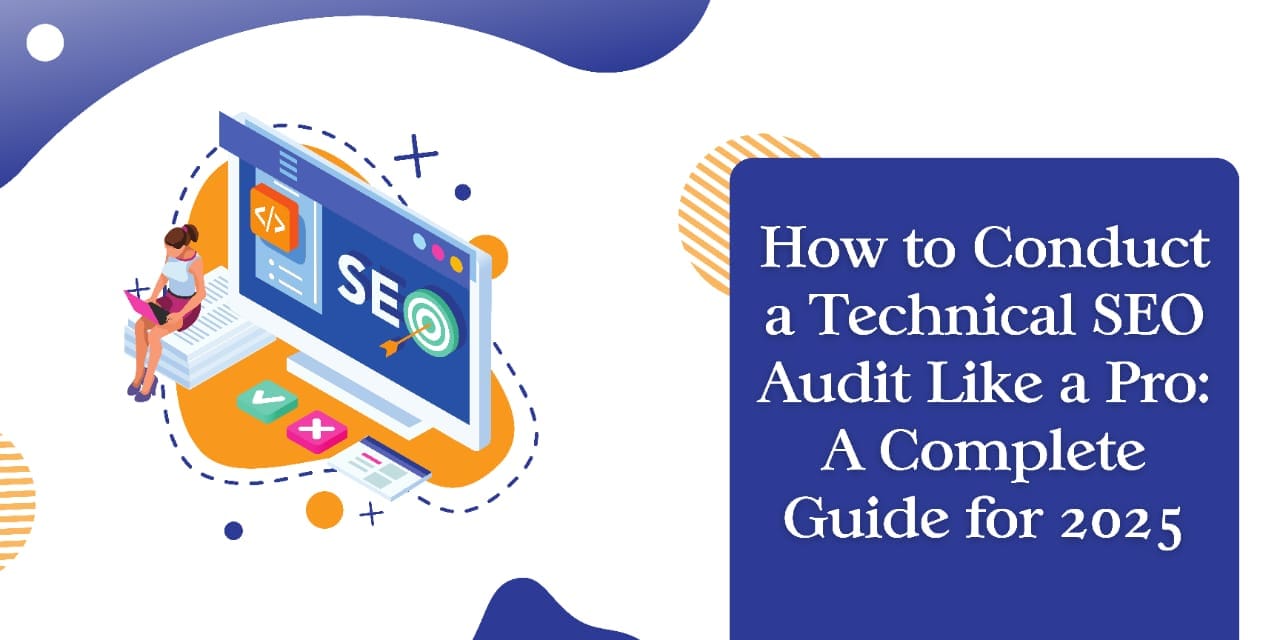



0 Comments