Streamline Your Internal Linking with Excel
Optimizing your website’s internal linking strategy is crucial for enhancing SEO. Properly structured internal links can improve user experience and boost search engine rankings. In this guide, I’ll walk you through a step-by-step process to identify missing links using Excel, ensuring that you maintain a robust internal linking framework.
Setting Up Your Spreadsheet
To begin, you’ll want to set up your spreadsheet effectively. Follow these steps for each “URL # links to A?” row:
The reference to column B, labelled “Links to Target URL,” will remain constant, while the reference to the related URL column will vary. For instance, in cell F2 (corresponding to “URL 2 links to A?”), you’ll be checking for the URL in E2 within the list found in B2:
=IF(ISNUMBER(SEARCH(E2, B2)), "Exists", "Not Found")Drag this formula down Column F to easily apply it to other rows. In cell H2, you’ll search for the URL in G2 within B2:
=IF(ISNUMBER(SEARCH(G2, B2)), "Exists", "Not Found")Again, copy this formula down Column H. Repeat these steps for each of the “URL # links to A?” columns to ensure comprehensive data coverage.
Highlight Missing Links for Quick Review
- Select columns D through L, then navigate to Format → Conditional Formatting in Google Sheets or Excel.
- Establish a rule that highlights cells containing “Not Found” in pink for instant visibility.
This method allows for quick identification of internal links that may be missing, enhancing your SEO strategy.
Validate Your Data for Accuracy
Take a moment to manually verify a few entries to ensure data accuracy. This verification will help you create a complete overview showcasing each target URL in column A, along with the top 5 related URLs and their linking status:

As a result, your final spreadsheet will indicate with “Exists” or “Not Found” whether each related URL is linking back to its corresponding target URL. This assessment is vital in maintaining an effective internal linking strategy.
Additional Resources on Internal Linking Strategies
For further insights into optimizing your internal linking, explore this informative article on internal linking opportunities.
Additionally, consider upgrading your SEO techniques with effective SEO services to enhance your website’s search engine performance.

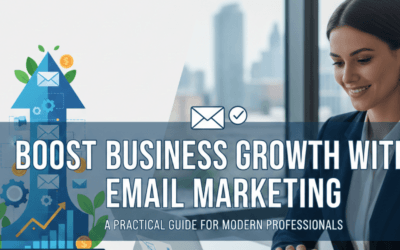


0 Comments