Table of Contents
Introduction
Plugins are small software add-ons that extend your website’s features — like apps on your phone. And while plugins in websites are powerful and essential, they can also become your biggest threat when overused.
From speed issues to crashes, conflicts, and security vulnerabilities, too many plugins create a hidden nightmare that most business owners don’t even realize until it’s too late.
In 2025, websites depend heavily on plugins for SEO, design, analytics, forms, e-commerce, and functionality. But the more plugins you add, the slower and more unstable your site becomes. This blog breaks down the dangers of plugins in websites overload, how to fix them, and how to use plugins the smart way — without breaking your website.
Why Businesses Overload Their Websites With Plugins
Most plugin overload happens because of:
- Convenience — one-click solutions
- Free plugin temptation
- Agencies adding unneeded plugins
- Leaving old plugins installed
- No regular audits
- Using multiple plugins to do the same job
Businesses often don’t realize their plugins are the problem until a major crash happens.

The Hidden Problem: Why Too Many Plugins Hurt Your Website
✅More plugins = heavier code
Heavier code = slower performance
A slow website hurts SEO, frustrates users, and leads to lower conversions.
✅When multiple plugins try to control the same feature, they conflict.
This leads to:
- Broken layouts
- Buttons not working
- Forms failing
- Checkouts crashing
- Admin dashboard freezing
One bad update can break everything.
✅Some plugins are outdated or poorly coded, making them easy targets for hackers.
This is why website security plugins are essential — they protect your site from malware, brute-force attacks, SQL injections, and unauthorized access.
But installing too many security plugins can also cause conflicts or slowdowns.
Plugin updates sometimes break compatibility with your theme or server.
That’s where website backup plugins become life-savers.
Backup plugins ensure you can restore your site instantly if an update destroys your layout, database, or functionality.
Page speed and stability are critical for SEO.
Too many plugins slow down core web vitals, affecting rankings.
.
What Causes Plugin-Related Website Issues?
Symptoms You’re in a Plugin Nightmare
If your site is struggling, plugin overload may be the cause.
Watch for:
- Slow page loading
- Random errors
- Forms not working
- Security warnings
- The “white screen of death”
- Admin dashboard lagging
- Checkout failures
- Theme conflicts
- Frequent downtime
How to Fix Plugin Overload (Properly)
These are classic signs of too many or problematic plugins.
Audit plugins — remove outdated, unused, duplicate, slow, or conflicting ones.
Replace heavy plugins with faster, lightweight alternatives.
Use custom code for simple features instead of installing full plugins.
Keep security plugins updated like Wordfence, Sucuri, and iThemes Security.
Install backup plugins in websites such as UpdraftPlus, BackupBuddy, or Jetpack Backup for automatic backups.
Smarter Alternatives to Plugin Overload
Instead of relying on dozens of plugins, you can:
- Use lightweight themes
- Invest in custom development
- Use cloud integrations
- Optimize your hosting
- Replace multiple plugins with all-in-one solutions
Less clutter = better performance.
Final Thoughts
Plugins are incredibly powerful — but only when used wisely.
Too many plugins turn your website into a slow, unstable, security-risking mess. By auditing your plugins, installing only what you need, using strong security and backup plugins, and maintaining your site regularly, you can keep your website fast, safe, and reliable.
🚀 Boost your digital growth with fast, secure, and optimized websites — contact us today for expert website support!
Claim your free digital marketing audit.
Stay updated with SunBPO Solutions for the latest trends, insights, and strategies to keep your business ahead of the curve!
Frequently Asked Questions (FAQs)
What is a plugin on a website?
A plugin is a software add-on that adds extra features to your website — similar to apps on your phone.
Can plugins break your website?
Yes — outdated or conflicting plugins frequently break layouts and functionality.
Do I need website security plugins?
Absolutely. They protect your site from hackers and vulnerabilities.

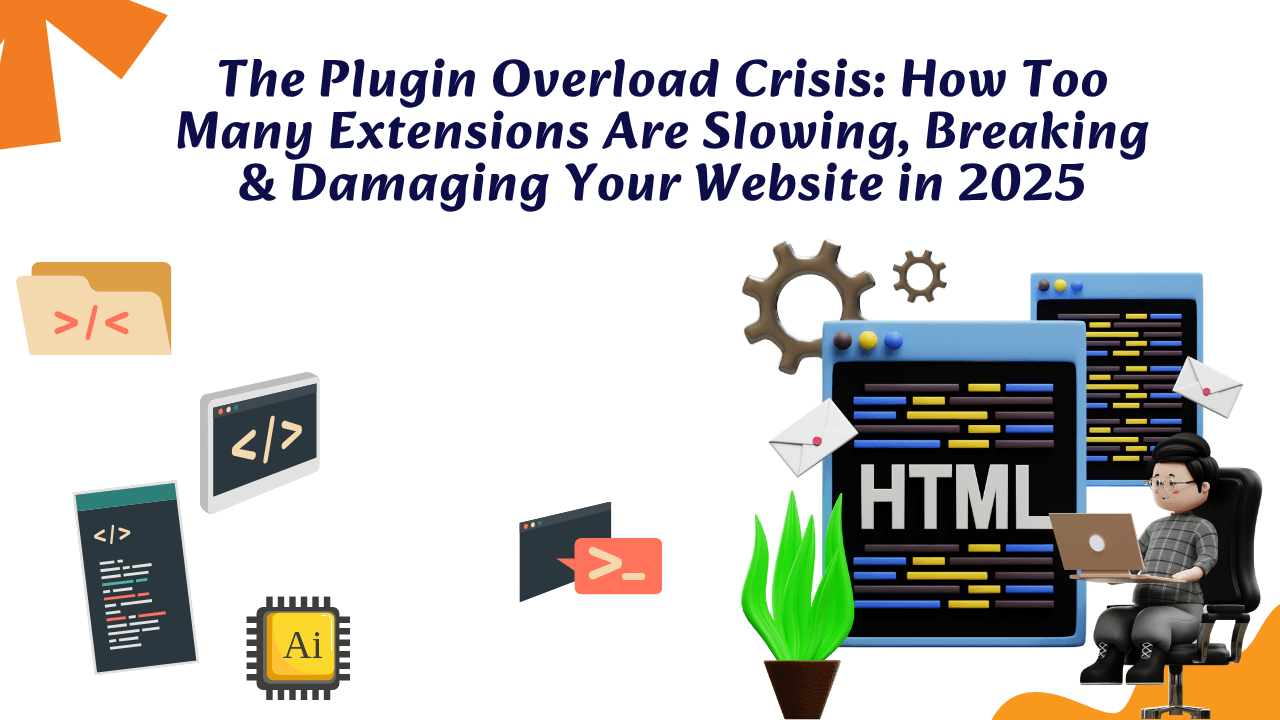

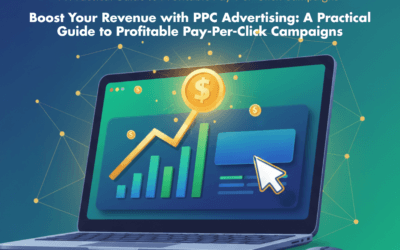
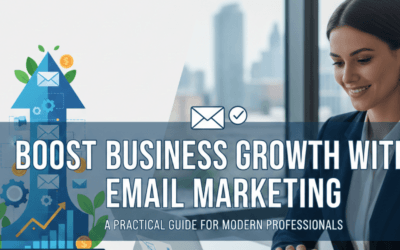
0 Comments